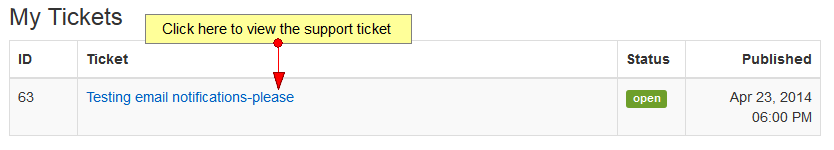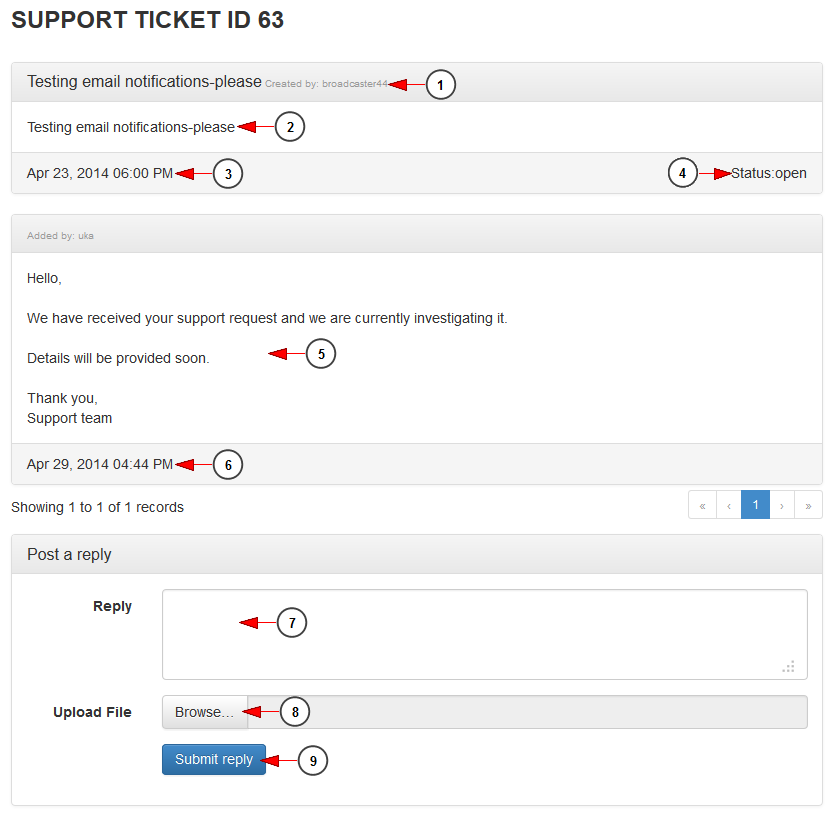When you click on the subject of a ticket, this will open in a new page, where you have the possibility to reply to it:
The support ticket page will be displayed and you can post a reply:
1. Here you can see the name of the user who opened the support ticket (yours or an administrator’s).
2. Here you can see the subject of the support ticket.
3. Here you can see the date when the support ticket was opened.
4. Here you can see the status of the support ticket: open or closed.
5. Here you can see the message text of the last log.
6. Here you can see the date when the last log was added.
7. Insert here the reply text.
8. Click here to browse a file in your computer in order to upload it.
9. Click here to submit your reply.