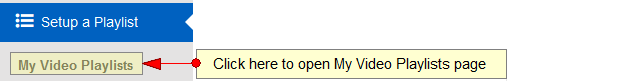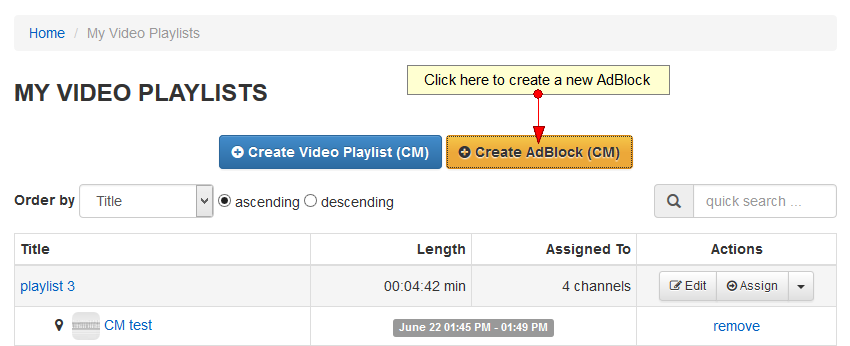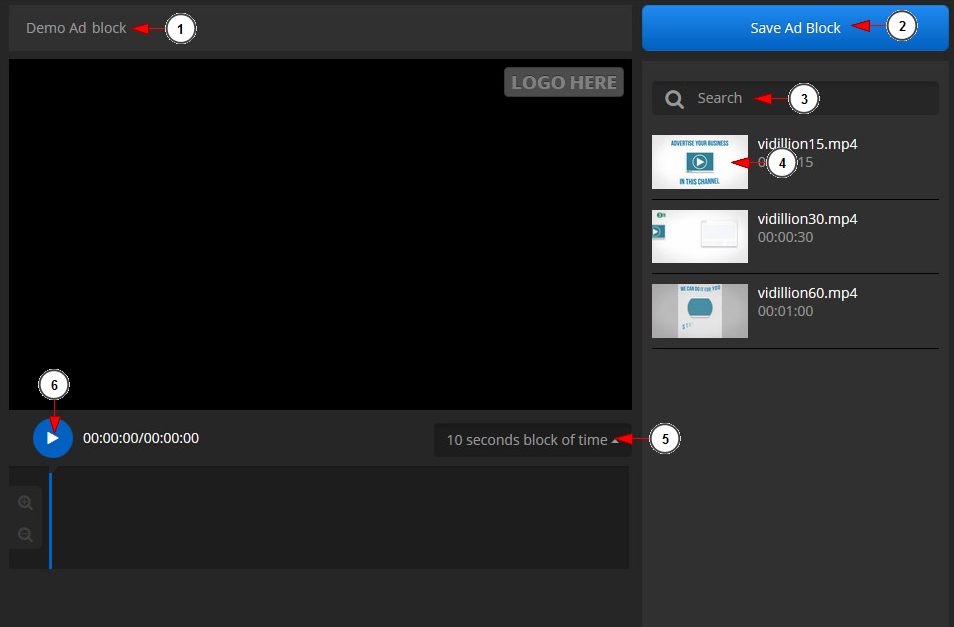Important: this feature is available starting with version 6.2.
With the latest UniverseNetwork version, you can have your channels playing linear content. Viewers will enjoy a TV like experience when watching your content. Inserting Ad blocks in the Channels manager playlist will improve your channel playback.
Logged in your user account, click on My Video Playlists link, under Setup a Playlist chapter:
Once the page opens, click on Create AdBlock button:
Once the page opens, you can create Ad blocks that can later be added in the playlist;
1. Insert here the name of the Ad block.
2. Click here to save the Ad Block.
3. Type the text of a specific ad block you want to search.
4. Click here to play/pause the video.
5. Select from the drop-down list the time interval for the ad block to play.
Note: you cannot add ad blocks longer or shorter than the pre-selected time periods. Longer videos can be cropped.