Once you accessed UniverseNetwork channel on Roku, you can start watching the content from the platform.
You can browse the available UniverseNetwork channels and play the desired show:
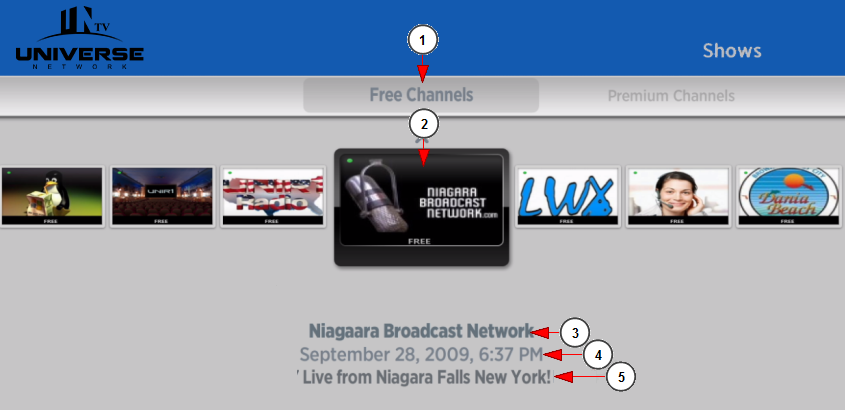
1. Click here to view the available Streaming platform free channels.
2. Click on the channel thumbnail to watch the channel.
3. Here you can see the name of the channel.
4. Here you can see the date when the channel was created.
5. Here you can see the description of the channel.
Note: Only the channels that are Live will appear on Roku
Once you selected the desired channel, you can play the content:
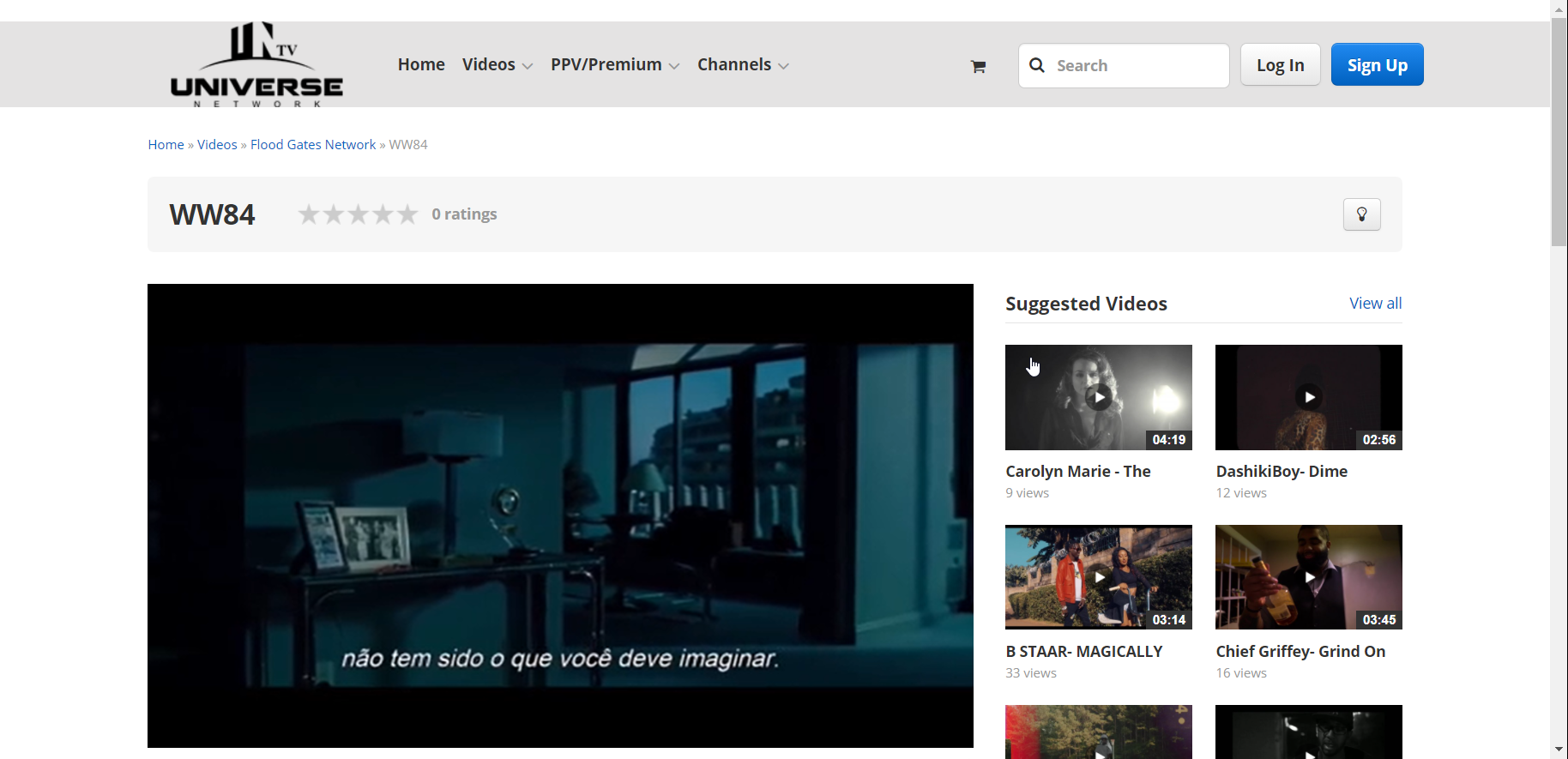
1. Here you can see the ratings of the channel. The ratings are taken from website.
Note: users cannot rate a channel on Roku application.

