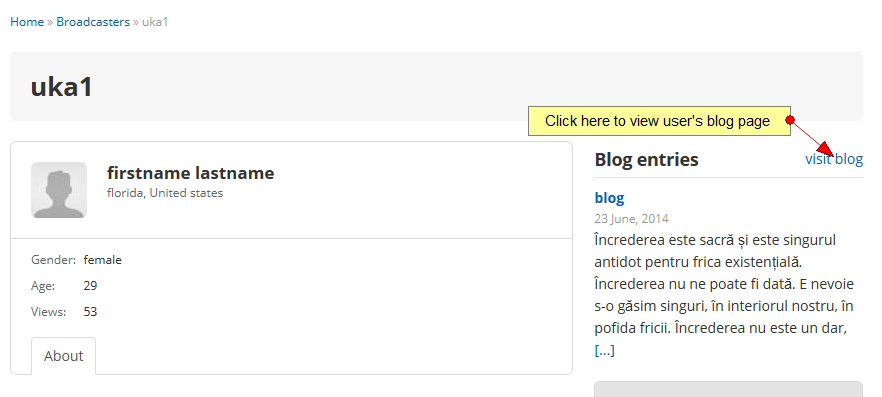By clicking on the user’s blog link from the User Profile page you will be able to read the user’s blog articles:
On user’s blog page you will be able to view the articles written by the user:
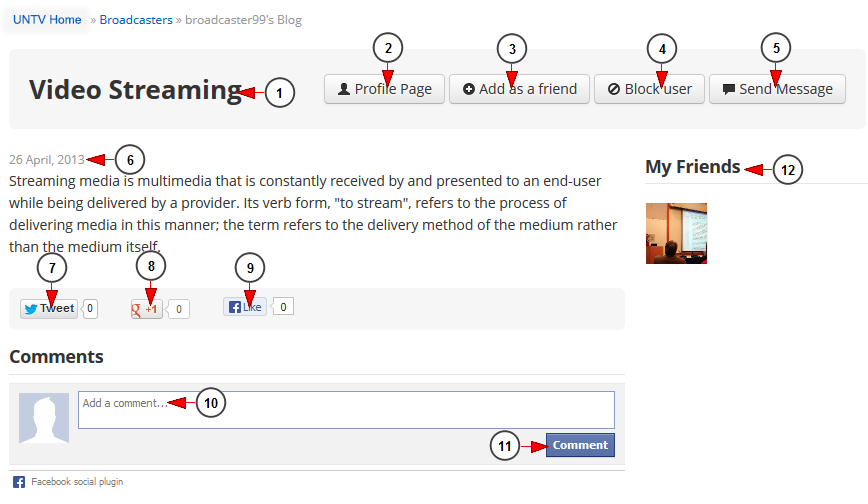
1. Here you can see the name of the blog page
2. Click here to go back to user’s profile page
3. Click here to add the user as a friend
4. Click here to block this user – by blocking an user you will no longer receive friend requests or messages from that user
Note: options 3,4 and 5 are displayed only for users who are logged in their accounts
5. Click here to send a message to this user
6. Here you can see the date when the blog article was published
7. Click here to share the user’s blog article on Twitter
8. Click here to recommend the user’s blog article on Google plus
9. Click here to post the user’s blog article on Facebook
10. Here you can write a comment for the user’s profile
11. Click here to post the comment
12. Here you can the user’s friends