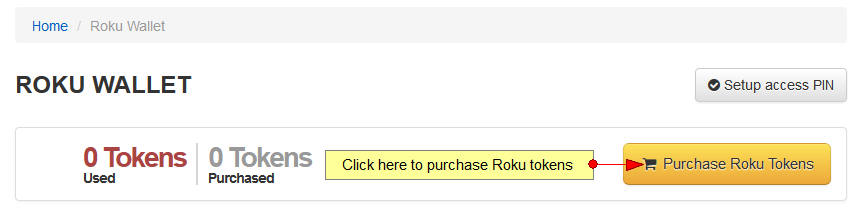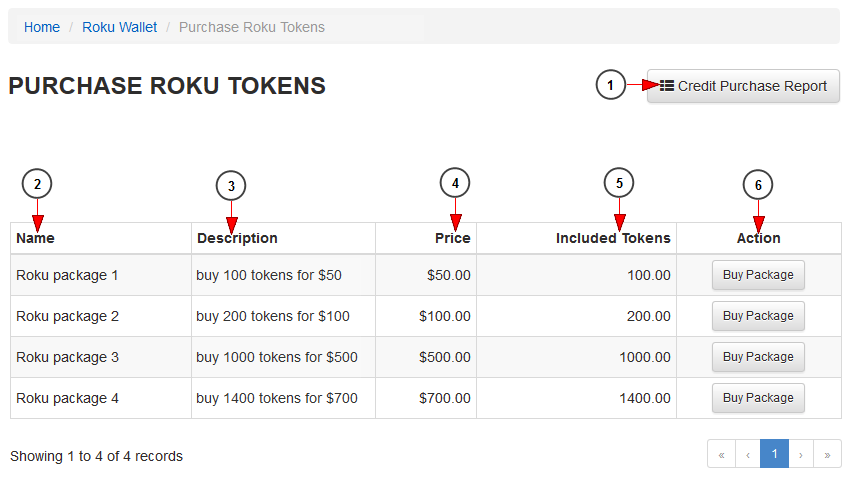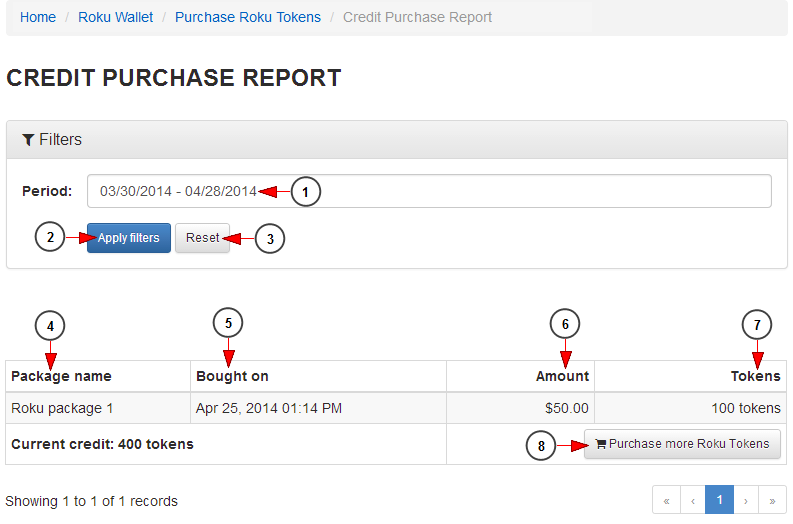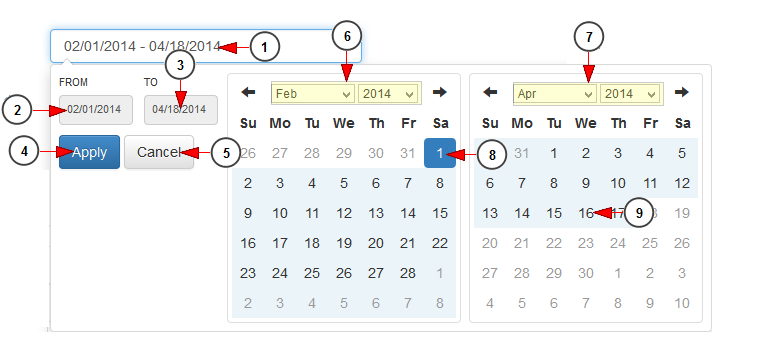You can purchase Roku credit that can be spent on Roku channels to buy PPV content:
Once the page opens, you can see the available packages for purchase:
1. Click here to view the credit purchase report.
2. Here you can see the name of the package.
3. Here you can see the description of the Roku package.
4. Here you can see the price of the Roku package.
5. Here you can see the Roku token (credit) included in the package.
6. Click here to buy the Roku package.
Credit purchase report
1. Click here to select a period of time to filter the report.
2. Click here to apply the filters.
3. Click here to reset the time filter criteria.
4. Here you can see the name of the package you purchased.
5. Here you can see the date when the package was bought.
6. Here you can see the price you paid for the package
7. Here you can see the credit included in the package.
8. Click here to purchase more credit.
Date Range filters
1. Click here to view the calendar in order to select a specific time period. The 2 calendars will be displayed like in the picture above.
2. Click here to select a start date for the date range filter.
3. Click here to select an end date for the date range filter.
4. Click here to apply the selected dates.
5. Click here to cancel selecting a custom range period.
6. Select from the drop-down menus the desired month and year for the start date.
7. Select from the drop-down menus the desired month and year for the end date.
8. Click on the desired day of the calendar to select the start date.
9. Click on the desired day of the calendar to select the end date.