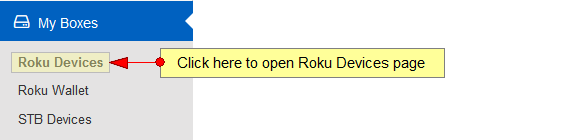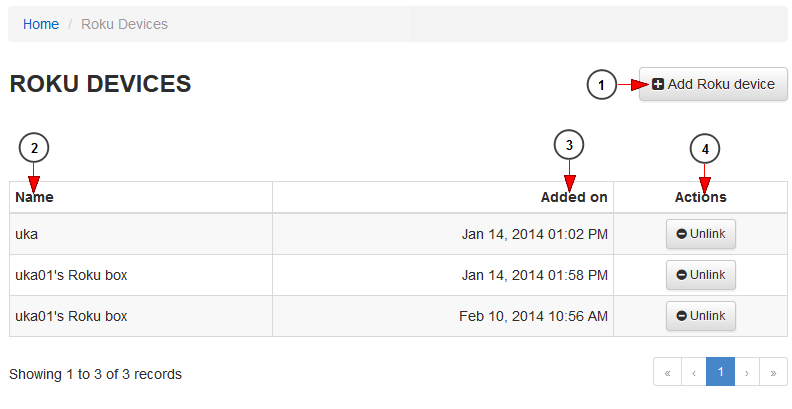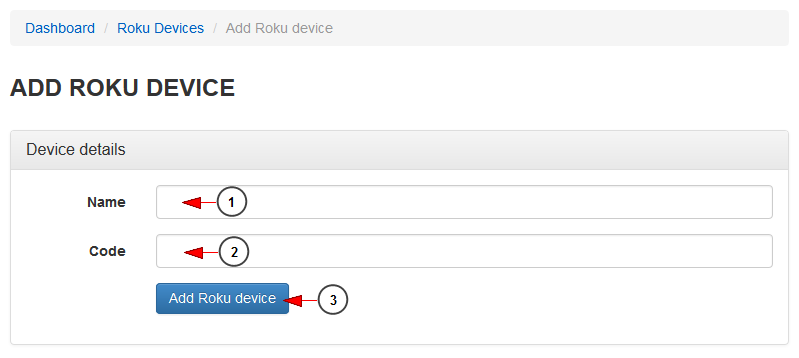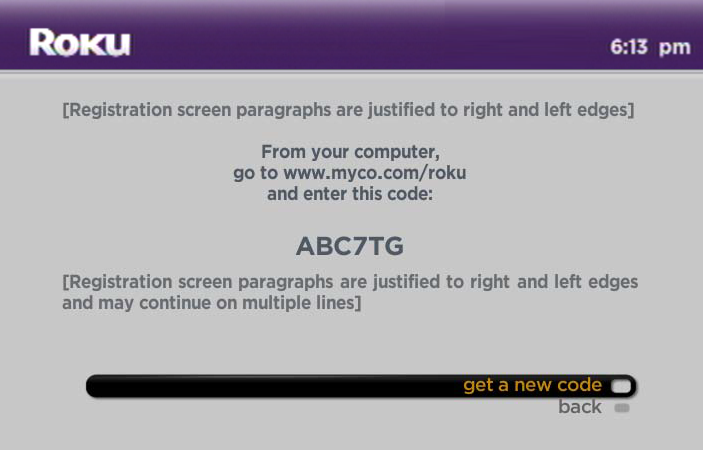On Roku devices page, users can view the existing Roku boxes linked to their account and add a new device using the linking code provided on Roku box.
Click on Roku Devices link, under My Boxes menu:
Once the pages opens, you can see the Roku boxes linked to the account and the date when they were added:
1. Click here to add a new device.
2. Here you can see the name of the Roku box added.
3. Here you can see the date when the box was linked to the account.
4. Click here to unlink the device.
Add a new Roku box
1. Insert here a name for the Roku device.
2. Insert here the code provided on the Roku channel, as exemplified in the following picture:
3. Click here to link the Roku box to this user account.
Setup Roku access code
After you have linked the two devices you have to insert your 4 digits PIN code in order to complete the purchase:
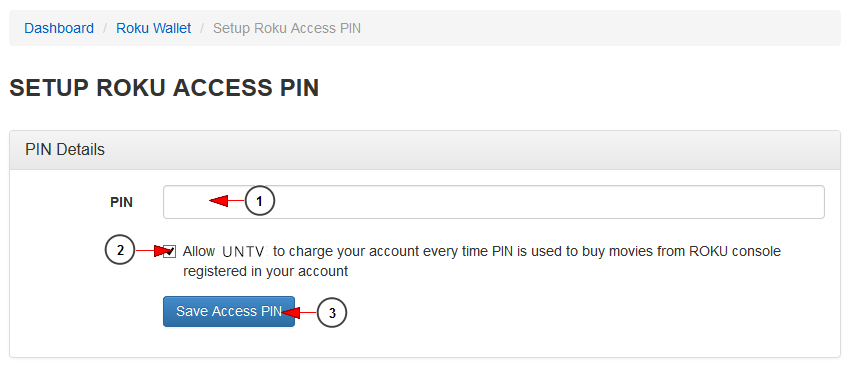
1. Insert here the desired PIN code.
2. Check this box to allow the platform to charge your account every time you purchase content from Roku channel.
3. Click here to save the settings.